I write most of my code in Emacs, and my preferred setup is to have the window split horizontally with two buffers side-by-side:
I find it frustrating when something automatically creates new splits and alters my layout instead of reusing the existing ones. This has been happening especially frequently since I got a high resolution screen, the Dell U3011. Emacs will keep splitting until the window is partitioned into a 2×2 grid whenever I run a command that outputs to its own buffer:
Personally, I find this behavior distracting and a waste of screen estate. To fix it, I added the following lines to my .emacs file:
(setq split-height-threshold 1200) (setq split-width-threshold 2000) |
Those values are somewhat arbitrary, but as a rule of thumb the higher the values the less likely Emacs is to create new splits. For full documentation, see the Emacs manual.
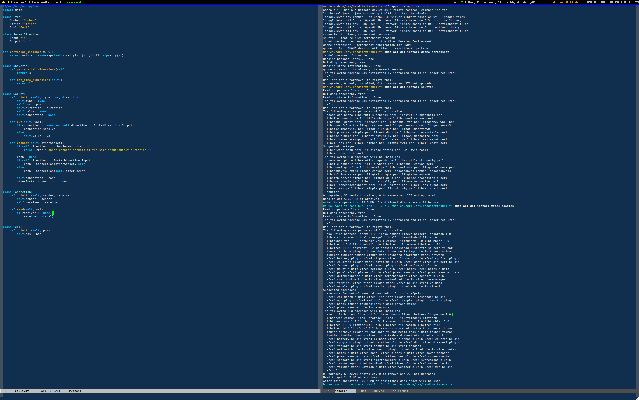
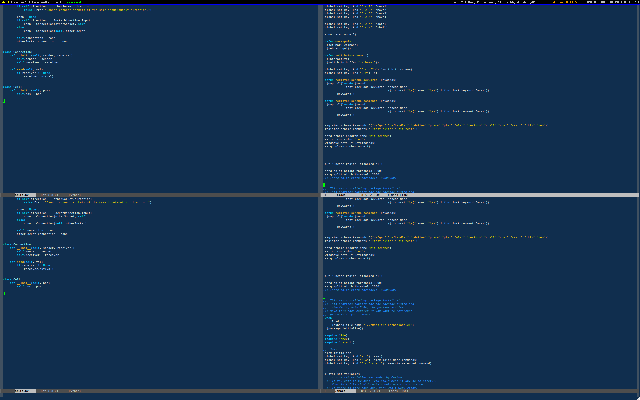
8 responses
Do you want to comment?
Comments RSS and TrackBack Identifier URI ?
Trackbacks